How to Log Out of Your Account
You can securely log out of your account at any time using the following steps:
Web Portal
Click your Profile Icon or Name in the upper-right corner of the screen.
Select Log Out from the dropdown menu.
Once logged out, your session ends immediately, and you will be redirected to the login screen.
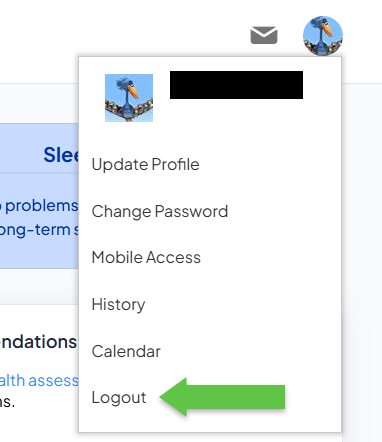
MyWell App
Tap the Menu (☰) icon on the top right of the screen.
Click on your Profile Icon in the upper-right corner.
- Scroll down and tap Log Out.
- You’ll be signed out and returned to the app’s login page.
- If you’re using a synced device (e.g., Fitbit, Garmin, or Android Health Connect), your sync connection remains saved but will not update again until you log back in.
Quick Tips
If you’re using a public or shared computer or tablet:
Always click Log Out instead of just closing the browser.
Confirm that the login screen appears before leaving the page.